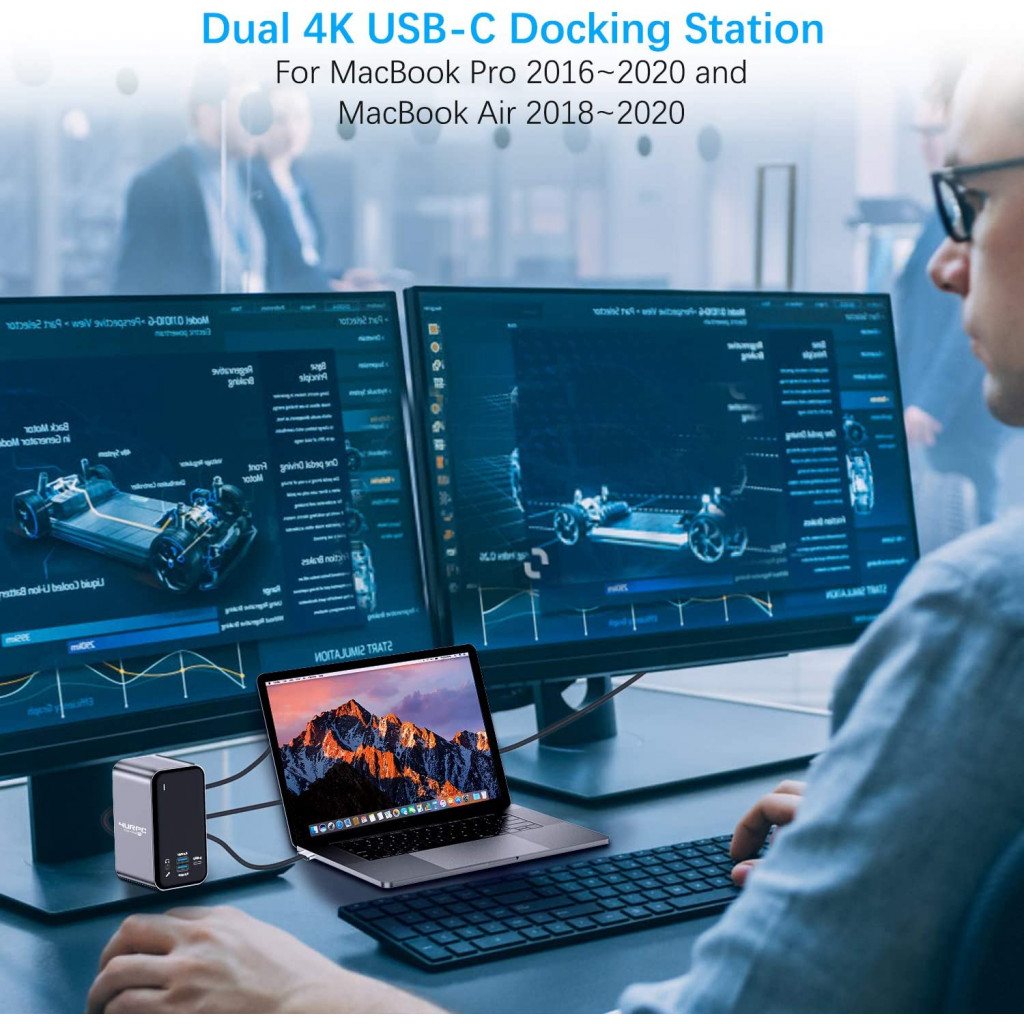Amazon.com: Brydge Space-Saving Laptop Stand | Vertical Docking Station | Compatible with 13-inch MacBook Air (2021-2018) | 2 x Thunderbolt 3 Ports | (Space Gray) : Electronics

Amazon.com: SOOMFON 14 Inch Triple Portable Monitor 1080P@60Hz Laptop Screen Extender for Dual Monitor Display, Portable Triple Screen for 14"-17" Laptop, Support Windows, Chrome, Mac System